Need Technical Assistance? Click Here To Call 401-667-7777
Our technical hotline is available from 8am – 4:30pm Monday through Thursday, and 8am – 2pm on Fridays. For general questions about classes, course requirements, and contracting specifications, please go to the contact page
I lost my password. Can I reset it, or get a new one?
Yes, of course! Visit this page here, to have a new password sent to you. Afterward, you can always change it back to something else of your choosing here on this page.Step 1: Click The Login Button
The login button can be found at the top of the page in between “Dashboard” and “About”. If you are on a mobile device, you will have to click the three lines icons in order to see the menu. The three lines icon is only available to users on mobile devices.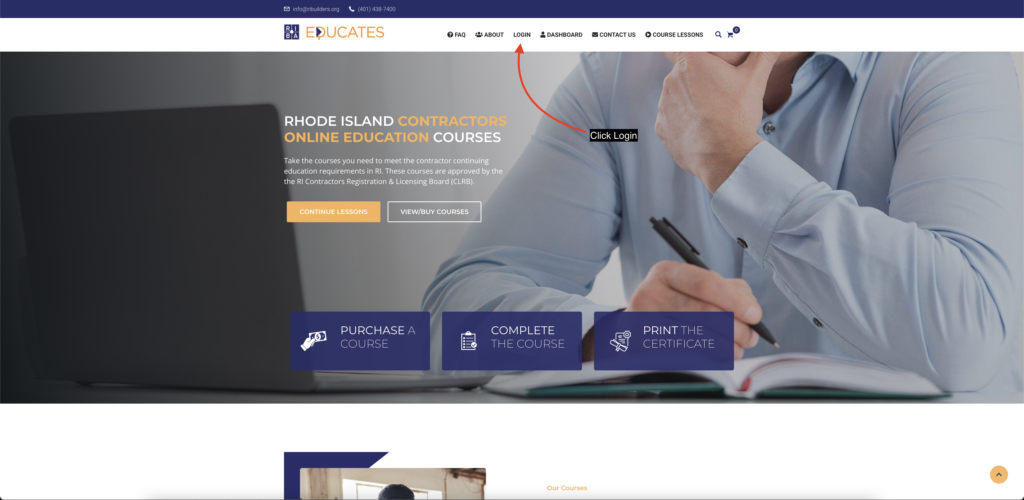
Step 2: Click The “Forgot Your Password?” Button
Beneath the login button after clicking “Login”, you will find the link “Lost Your Password” link. You can also click on that link here. Once you click this link you will be brought to a new page to fill in your information.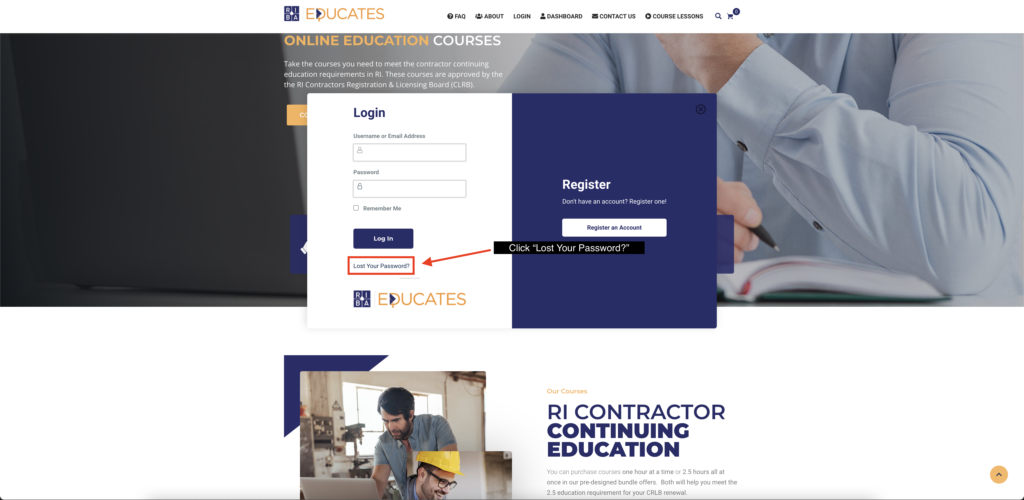
Step 2: Click The “Forgot Your Password?” Button
Beneath the login button after clicking “Login”, you will find the link “Lost Your Password” link. You can also click on that link here. Once you click this link you will be brought to a new page to fill in your information.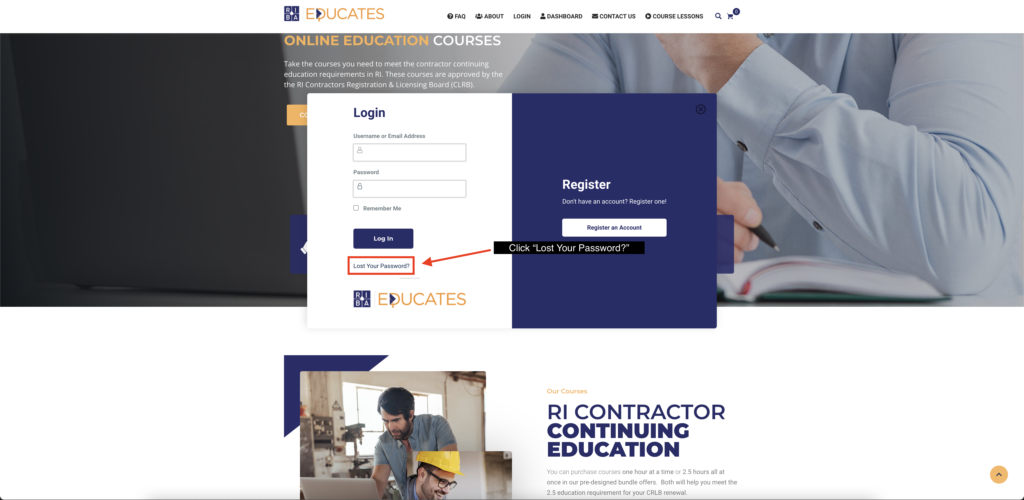
Step 3: Fill In Your Account Information
Once you arrive on the forgot your password page, you will be asked to fill in your username or email address. After you have filled in this information you will be sent an email that asks you to confirm password reset
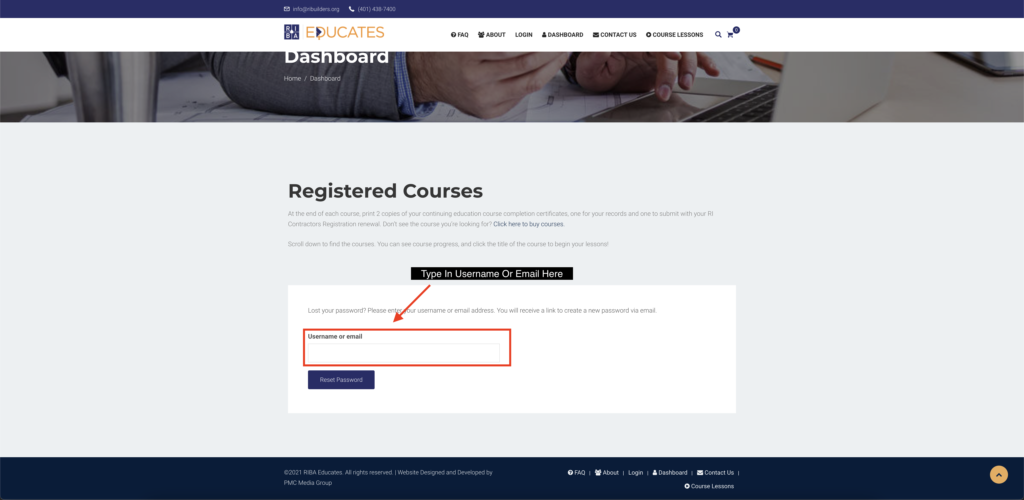
Step 4: Check All Inboxes
There is a chance that the password reset email goes to the junk inbox. Please search both your main and your junk inbox for an email from info@ribaeducates.com, or you can search the name, John Marcantonio, CEO of RIBA.
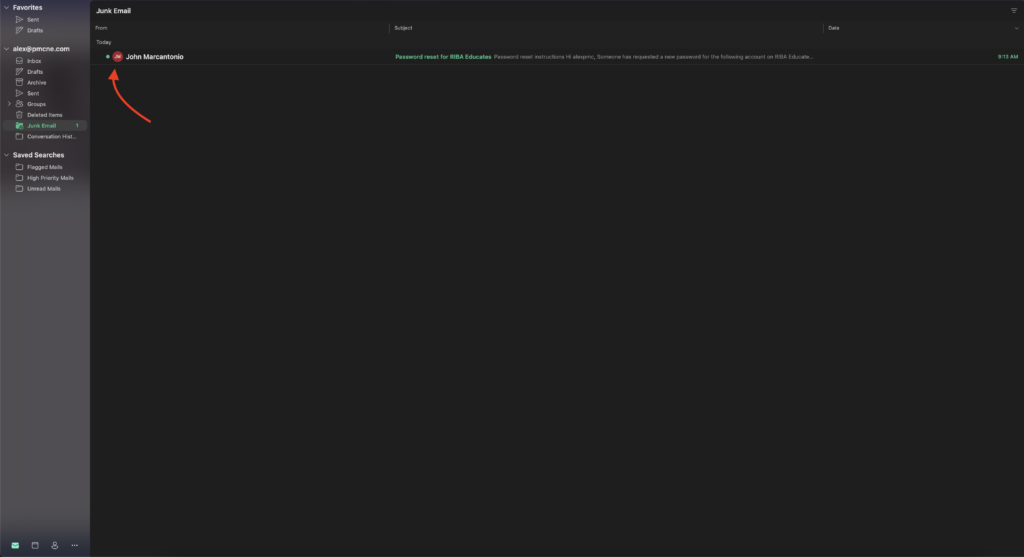
Step 5: Click the “Click Here To Reset Password” Button
Click the underlined text inside of the email to get to the password reset page.
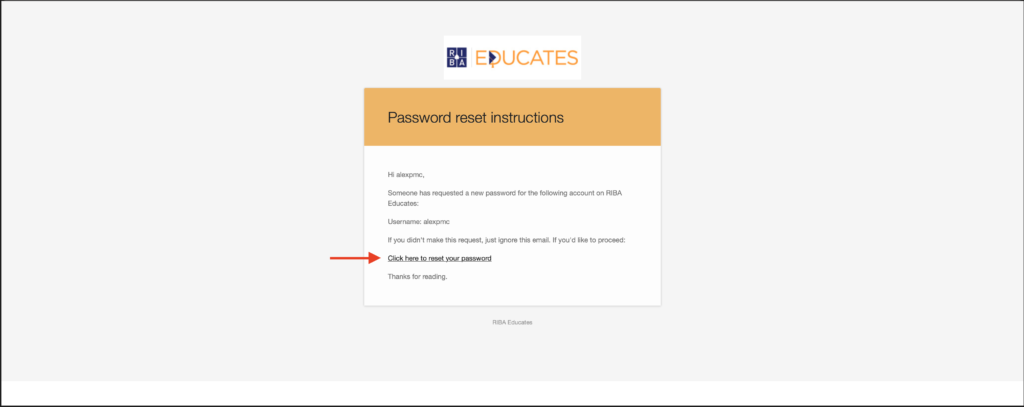
Step 6: Enter In New Password
Once you arrive at the password reset page, type in your information to receive a new password. Once this is done, log in again with the username or email you types in on step 3, and the new password you just confirmed to make sure that your password took effect.
If you still experience issues please call 401-667-7777 and ask for assistance.
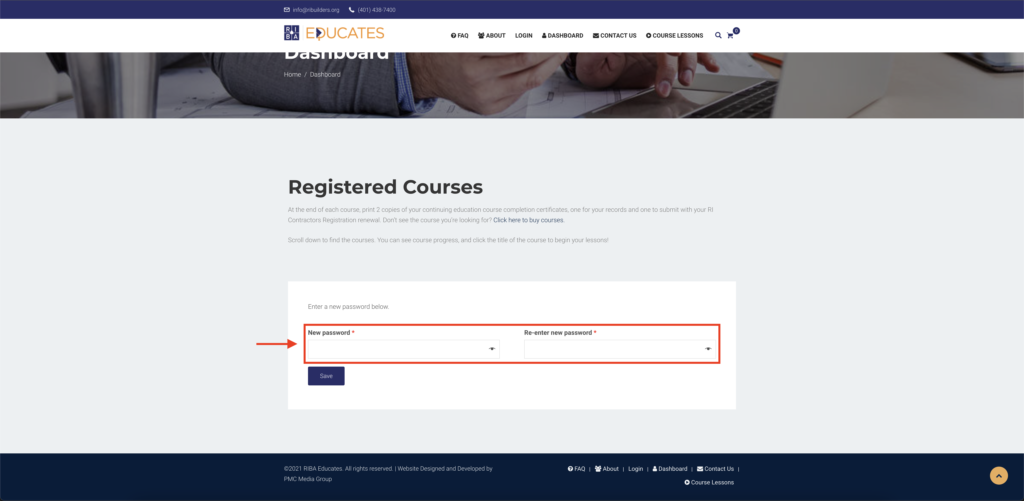
I lost my password. Can I reset it, or get a new one?
Yes, of course! Visit this page here, to have a new password sent to you. Afterward, you can always change it back to something else of your choosing here on this page.
How do I see my purchased courses and begin?
Please navigate to the Menu and click Dashboard. There will you see an overview of your account. Below you will also find the courses. You can see course progress, and click the title of the course to begin the first lesson!
Dashboard Page
View registered courses, see progress and download certificates.
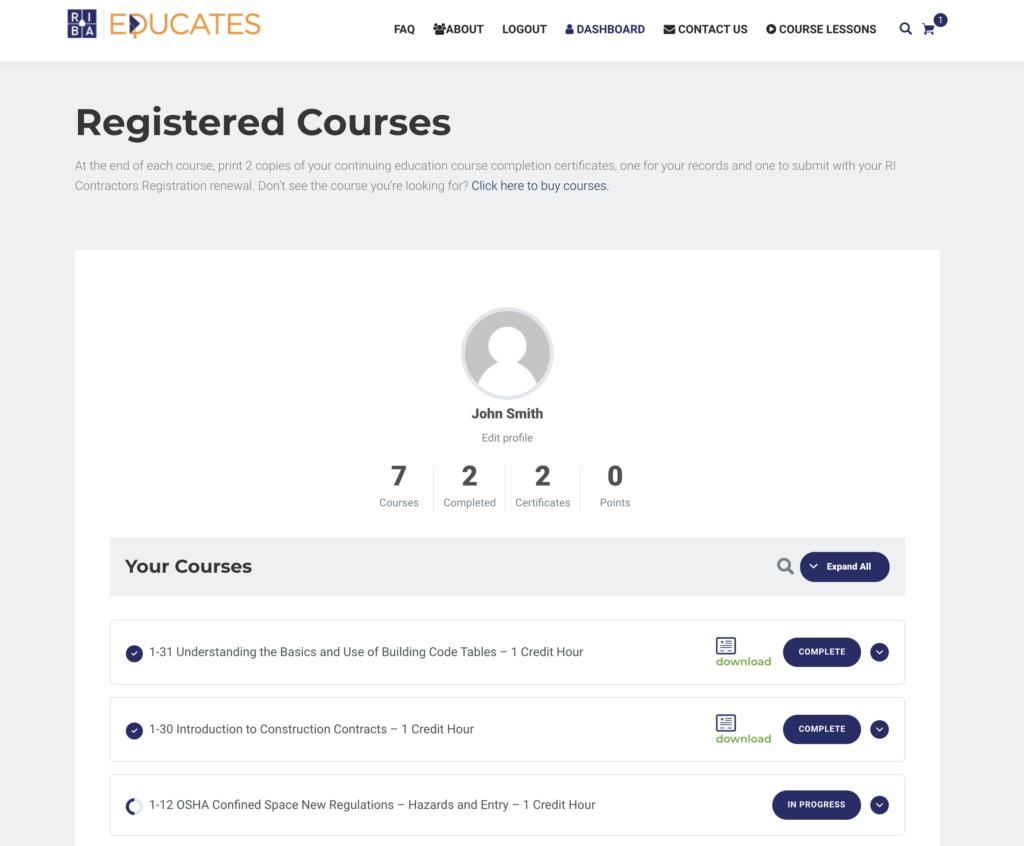
Registered Courses
View all course data, and pick up where you left off!
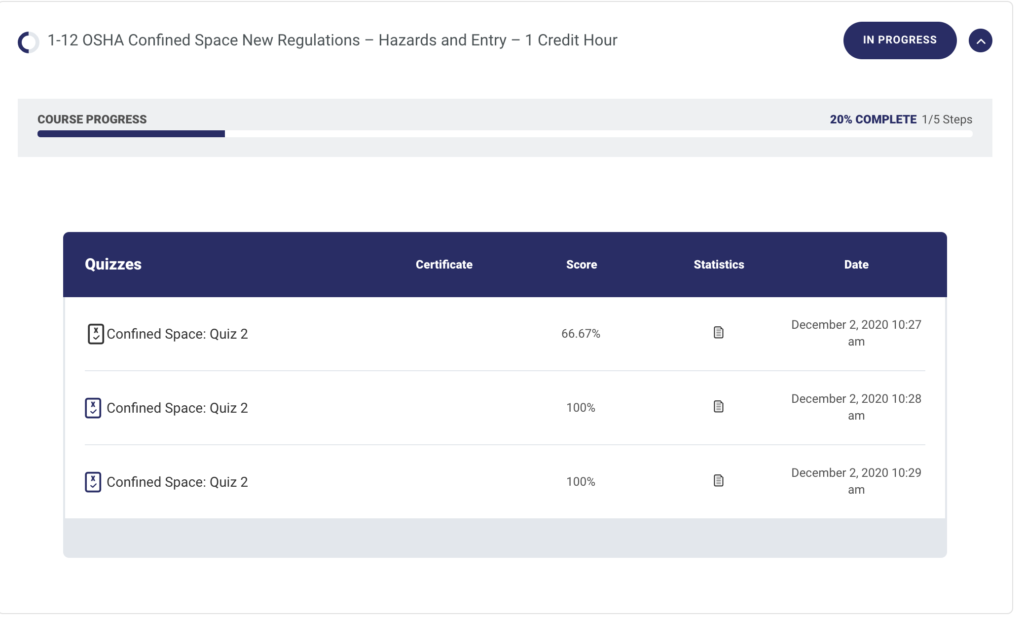
How can I find my username?
Your username is the email address that you originally registered with.
My certificates don’t have the correct name on them. Can I manually change the name on my certificates?
Yes! Absolutely. You can do so here. Just make sure to replace both the Contractor First Name and Contractor Last Name name with yours. Hit save and check your certificate again!
What do I do with my certificate once my courses are completed?
At the completion of your course, save a copy of “certificate of completion” in a safe spot on your computer for uploading to “Viewpoint” upon renewal of your Contractors’ Registration.
How many credits are required to renew my Contractors’ Registration?
You will need three courses to meet the 2.5-hour education requirement for your RI CRLB renewal. Click here to see course offerings now.
How many courses does Rhode Island Builders offer?
There are more than 100 different classes offered per year. RIBAeducates.com offers 24/7 access so participants can take them at their own pace.
What is the satisfaction rate of your course offerings?
Rhode Island Builders has a 90% satisfaction rate for its educational service offerings. The organization continually asks for feedback from participants to enhance its programs.
